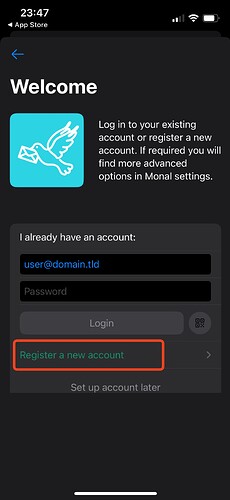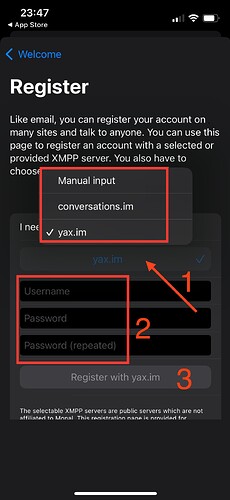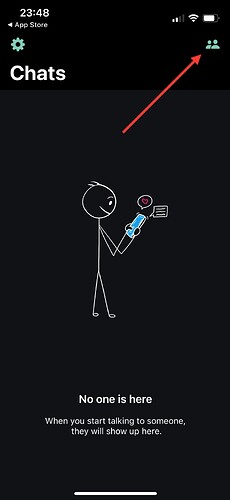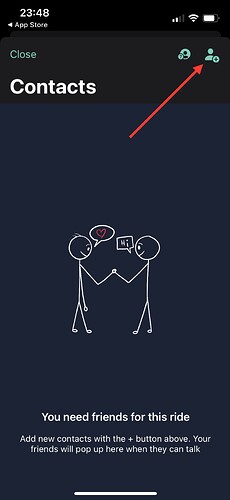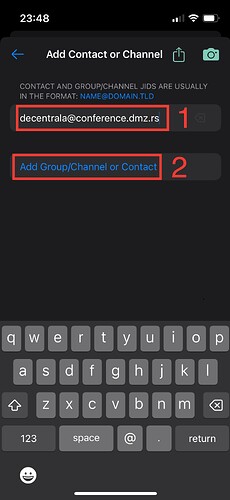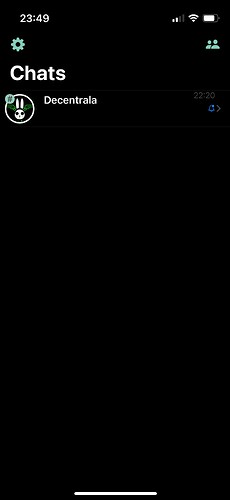Overview
Monal is an XMPP instant messaging client for macOS and iOS which strives to be the go-to client for these platforms just like the app Conversations IM is for Android. There are many different XMPP apps that run on different platforms and devices, and thanks to this protocol users can communicate with each other regardless of the device or operating system they are using.
Monal is developed under an open-source BSD license that serves the user, while not selling or tracking information for external parties (nor for anyone else). This app exists because it is key to ensure usability on all platforms and within the XMPP network with all its positives aspects when it comes to decentral communication and infrastructure.
Furthermore, there are no central servers run by the developers. Anyone can run a server for Monal.
Installation
-
Install Monal from Appstore.
-
After the installation, open Monal app like any other app on your iPhone.
Creating an account
Similar to other XMPP client apps, Monal lets you choose which server you will create your account on. You can run your own server, connect to a server of your local hackerspace (register new account > manual input), or just pick a server suggested within the app (conversations.im or yax.im).
After account creation your username will be user@xmppserver.im (e.g. user@conversations.im if you choose conversations.im server).
Using Monal
Some group chats are public, which means anyone can join, and others are private, where you would need to be invited to join.
If you would like to join a group chat you can tap the top right button (people icon) and choose plus button in the top right corner.
To join the Decentrala public chat enter decentrala@conference.dmz.rs in Contact or Group/Channel Jid field (1) and click Add Group/Channel or Contact button (2).